SRT File Translation for Windows: Desktop Tools and Software
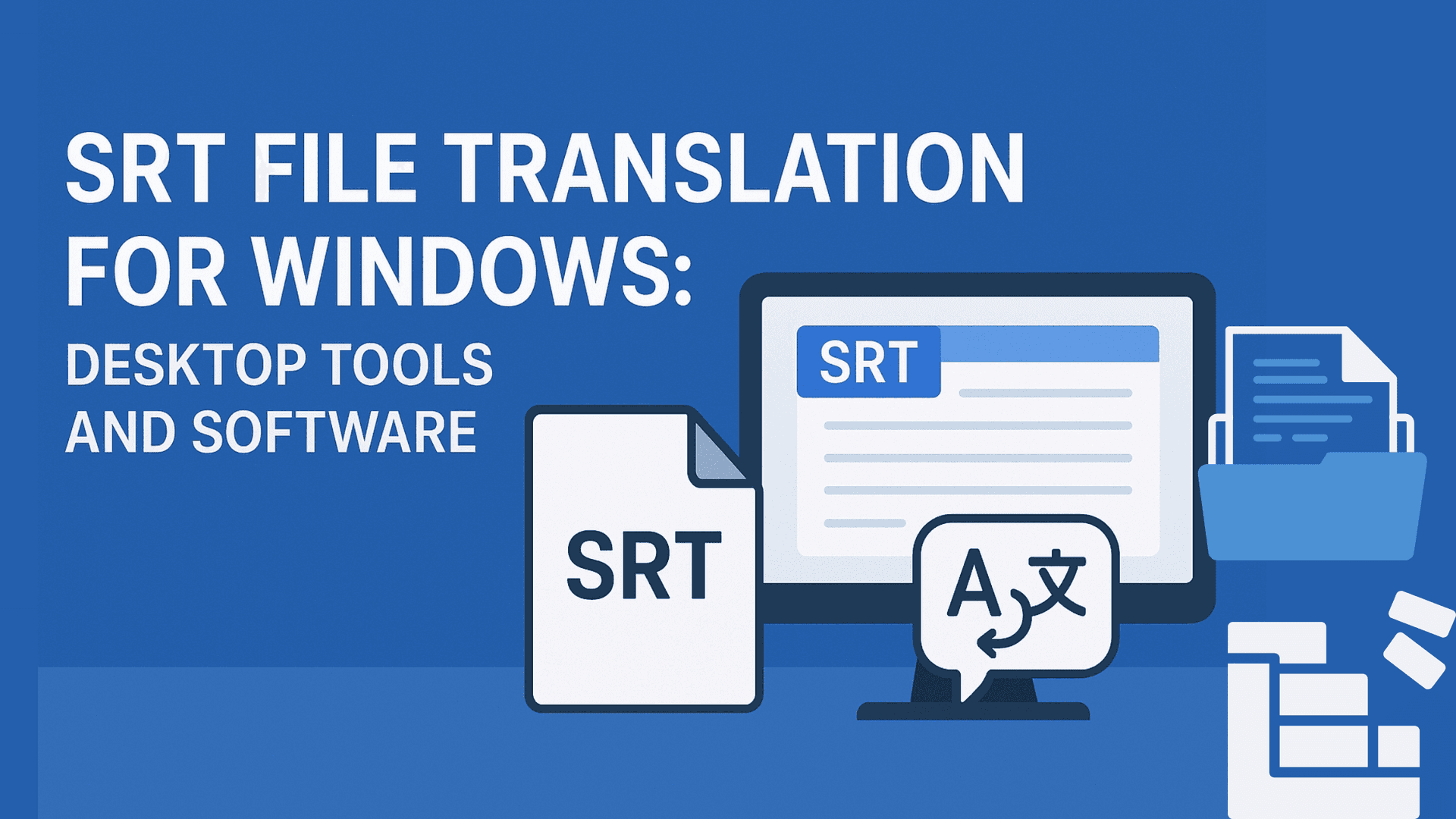
Why SRT File Translation Is Important
SRT files are the most valued subtitles in the world due to their small size, simple linear structure of texts, and easy editing. Creators and translators love them because they are fast and easy.
By translating these files, you can:
- Enable non-native speakers to easily follow the audio.
- Reach out to global audiences and localize material for foreign countries.
- Enhance search performance by echoing multilingual terms.
- Support individuals with hearing impairments.
Failing to translate subtitles with care risks diluting your message and, even worse, alienating core viewers. One of the most important elements of an SRT translator is to ensure that it is compatible with all possible settings in your Windows environment to produce the most acurate translations without any hassle.
Fundamental Features That SRT Software Needs Under Your Windows System
Before you download the SRT translator for your Windows PC, you should check whether it meets all these mandatory features:
User-Friendly Interface: A wholly simple and direct interface lessens the ramp-up time and places control straight into the hands of the translation task.
Widespread Language Support: Choose software with diverse languages in mind to be able to accommodate right-to-left scripts such as Arabic and Hebrew with no trouble whatsoever.
Simultaneous File Processing: Batch translation options allow an SRT file library to be translated in a single go.
Unaltered Time Codes: Some of the best desktop software does not tamper with the original timestamps, which keeps subtitles in sync with the picture all the way to the last day of production.
Flexibility in Integration: Choose tools that can easily integrate with your favorite NLEs and cloud-based translation engines. This allows smooth, seamless transitions from editing to exporting.
Best Windows SRT Translators

1. Subtitle Edit (Works on Windows 10)
Highly respected in the subtitle community, Subtitle Edit is a free and open-source tool that excels at both translation and editing. It performs seamlessly on SRT translator Windows 10 and combines a user-friendly layout with versatile tools. Highly praised, among other things, via built-in Google Translate access, is an audio waveform graph that allows for quality assessment both for beginners and for experts alike.
Strengths: Cost-free, open code, manageable learning curve, 200+ languages.
Limitations: Needs internet connection for machine translation, while final post-editing and review are usually necessary.
This review makes Subtitle Edit an obvious pick for anyone after the best SRT translator baked into Windows.
2. Aegisub
Less known for translation than timing, Aegisub is nevertheless the go-to for many video creators looking to convert subtitles. You get full control over timing, styling, and effects, and it runs smoothly on Windows.
Pros: Precision editing, fully skinnable layout.
Cons: Can intimidate first-time users.
For anyone preferring fine-tuned translation over out-of-the-box machine results, this is still the sub finest SRT translator Windows environment.
3. Jubler
Jubler, which is also Windows-compatible, integrates with machine translation engines and instantly updates subtitles. Toss MPlayer into the mix, and previews lock to exact timing while you work.
Pros: Light, multiplatform, handles virtually every subtitle type.
Cons: The interface feels outdated when you first launch it.
Outdated styling doesn’t kill productivity, and it sticks as a sturdy SRT translator Windows 10 desktop.
4. Amara Desktop
Most folks see Amara online, but its desktop offering meets translation needs too. Collaboration sits at the heart, as teams synchronize updates to timing and text.
Pros: Easy to share work, ultra-simple controls.
Cons: Stays online more than you’d expect.
If you handle subtitle files in bulk, the desktop version offers the same benefits as the web.
5. Professional Desktop Translators with SRT Support
High-end translation suites, like SDL Trados and MemoQ, like it as well: they too import and export best SRT translator and let you work in your corporate glossaries Optimal for professional translators requiring advanced functions such as translation memory, terminology databases, and consistency verification.
Advantages: Sophisticated translation workflows designed for experienced linguists.
Disadvantages: It is expensive, and the learning curve is quite steep.
If you need scalable, enterprise-ready options, these applications represent the leading SRT translation software for Windows professionals.
SRT Translators for Windows: Online Versus Desktop Modes
SRT translators online are great because they are portable; however, with desktop tools, one gains a better chance of stability, security, and offline connectivity. Windows-based applications-run Windows 10 allow a user to manipulate vast files without dependence on internet speed.
Indeed, they also offer a certain security symbolism that online applications might not offer to those using desktop tools in creating sensitive or private video content.
A Process for Translating SRT Files on Windows
This is a very plain process that most SRT translator Windows software can use. Download your favorite program (like Subtitle Edit).
1. Open the SRT file using this program.
2. Pick a language for translation from several possibilities.
3. If you can, start with a machine translation to generate the first draft.
4. Manually edit translations for precision, tone, and context.
5. Preview and synchronize subtitles alongside the video.
6. Save and export the translated SRT file.
The ultimate combination of AI translation and manual editing will provide excellent results in keeping in touch with cultural nuances.
Common Mistakes in SRT Translation
Even when working with what could be considered the best SRT translator Windows software, errors are sometimes bound to happen. Some pitfalls are:
Excessive reliance on machine translation: Everything must always be human proofread.
Disregarding timecodes: The translation does not matter if the subtitles get there at the wrong time.
Ignoring the formatting principles: Line breaks and punctuation are part of the readability concept.
Overlooking the cultural context: All words and phrases must, in effect, endorse or be endorsed by the target audience.
Benefits of Using a Windows SRT Translator
Why choose a SRT translator Window 10 and not an online one?
Stability: Desktop programs can handle larger files without crashing.
Customization: More control over timing, fonts, and layouts.
Privacy: Sensitive projects always remain on your computer.
Integration: Many Windows tools feature integrated capabilities in popular editing suites.
Desktop-based tools, thus, become a tangible and secure choice for users on Windows.
Real-World Use Cases
Different industries use subtitle translation for various reasons:
Education: Universities translate their lectures into videos for foreign students.
Corporate Training: SRT translation can be used to reach the corporate training video to audiences throughout the globe.
Entertainment: Subtitles will have value to film and television producers in accurate international distribution.
Marketing: Regional consumption of video ads by brands is done through localization.
All these industries have something in common: SRT translation Windows was found to be a difference-maker in accessibility and viewer engagement differences.
Future of SRT Translation on Windows

AI accuracy: Better dealing with idioms and cultural references.
Automation: Automatic video and batch translation.
Integration: Integrate seamlessly with video editing and publishing tool.
Human involvement, however, would remain a significant aspect of Scoping for accuracy in translation and sensitivity in culture.
Call to Action: Begin Translating Smarter
Don't waste a minute! Grab an SRT Translator Windows tool and start pouring all those amazing subtitles onto your audience. If you are not on Windows 10, get Microsoft Office for professional and personal projects that will put you across the globe and increase the exposure your videos will get. Act today: Download and use any of the tools that we discussed, do your first translation of an SRT file, and then test how fast you can ramp up on your global reach.
The Final Word
Subtitling is not all about words- it is about inclusivity, engagement, and impact for your content. The best Windows software to translate SRT files practically allows for just this across speed and quality-the perfect combo with manual checks. SRT translator Windows offers great variety for every taste, from free and open-source (Subtitle Edit) to professional translation CADs (like SDL Trados). Doing so avoids typical pitfalls, combining both AI and human evaluation with the best SRT translator Windows 10 application to reap the most benefit in terms of accessibility and impact for your video projects. Subtitles can open doors for all: YouTube creator, trainer, or corporate instructor. With the right tools on Windows, the doors are opening as wide as the world.